How to install Nvidia proprietary drivers in Fedora 38
Fedora 38 by default comes with open source drivers for the Nvidia GPU. The open source drive is called nouveau. But this does not work well if you like to play games on your computer. You need to install the proprietary drivers from Nvidia to be able to play games properly. This post will show you how to do that
How to know what kind of drivers you are using?
Open a terminal and run
lsmod | grep nouveauIf this shows any output, then you are using the open source driver.
On the other hand, the below command will show output if you are using Nvidia drivers
lsmod | grep -i nvidiaThis is a sample output
➜ ~ lsmod | grep -i nvidia
nvidia_drm 94208 2
nvidia_modeset 1290240 3 nvidia_drm
nvidia_uvm 3219456 0
nvidia 55853056 117 nvidia_uvm,nvidia_modeset
video 77824 3 asus_wmi,i915,nvidia_modesetOnce you know for sure that you are using the open source ( nouveau ) drivers, you continue to the next section
Updating the system
Before we continue, we should update our system to the latest. Open a terminal and run
sudo dnf makecache && sudo dnf updatePress Y and Enter to update.
Once the updates are done, reboot your computer
Installing RPM Fusion
NVIDIA proprietary drivers are not available in the default repositories, we need to enable the RPM Fusion repository to be able to install them. Open a terminal and run:
The free repository
sudo dnf install \
https://download1.rpmfusion.org/free/fedora/rpmfusion-free-release-$(rpm -E %fedora).noarch.rpm
Now the non-free repository (don't worry about the naming, just install it)
sudo dnf install \
https://download1.rpmfusion.org/nonfree/fedora/rpmfusion-nonfree-release-$(rpm -E %fedora).noarch.rpmInstalling Nvidia drivers
Finally we are ready to install the Nvidia drivers
sudo dnf install akmod-nvidiaOnce it is installed, reboot your computer. You should be able to find the Nvida control panel in your app launcher
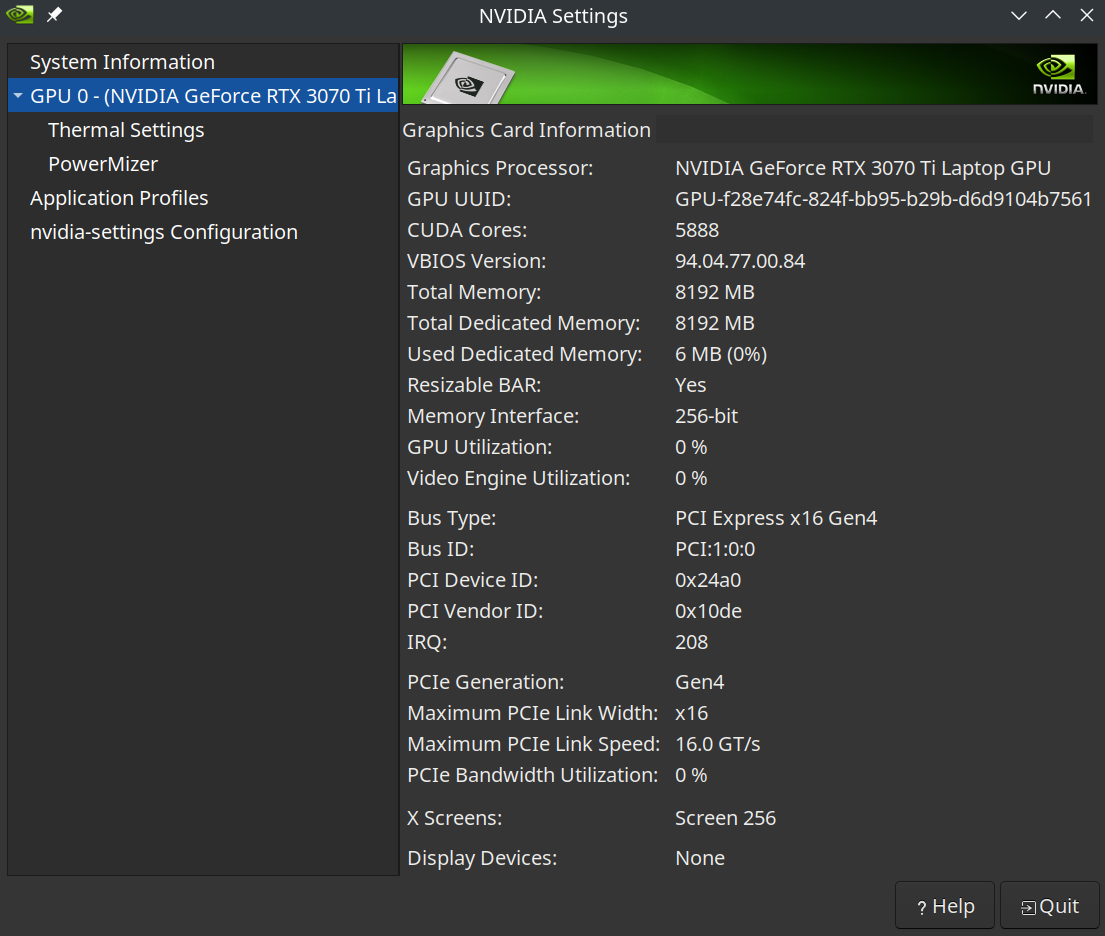
That means it's been install successfully. Happy gaming