How to Install League of Legends on Fedora 38
Unfortunately, I am league of legends player, and it has been the only reason why I was still on Windows. Finally, I was able to get League of Legends working on my Linux laptop and my inting continues, but this time on Linux
Step 0 : Remove Lutris and League of Legends
If you already have Lutris and LOL installed and it is not working, please remove them first. It is important to do that before continuing.
If you don't have it, then move onto the next step
Step 1 : Install the Nvidia drivers
If you have an Nvidia GPU, you need to install the proprietary drivers instead of the open source drivers.
Go HERE and follow the instructions to install the Nvidia drivers. AMD folks rejoice, you can skip this step
Step 2 : Note about Wayland
If you are using Wayland and the steps here did not work for you (like the game is not starting), you may want to switch to X11. Wayland did not work for me for games at all. Just something to keep in mind. If it works on Wayland, great.
Step 3 : Install Lutris
Go HERE and install Lutris.
Step 4 : Install LOL
Once Lutris is installed, open it up to make sure that it works. You can close it now
Now Go to the league of legends page in Lutris HERE and you should see a bunch of options like below
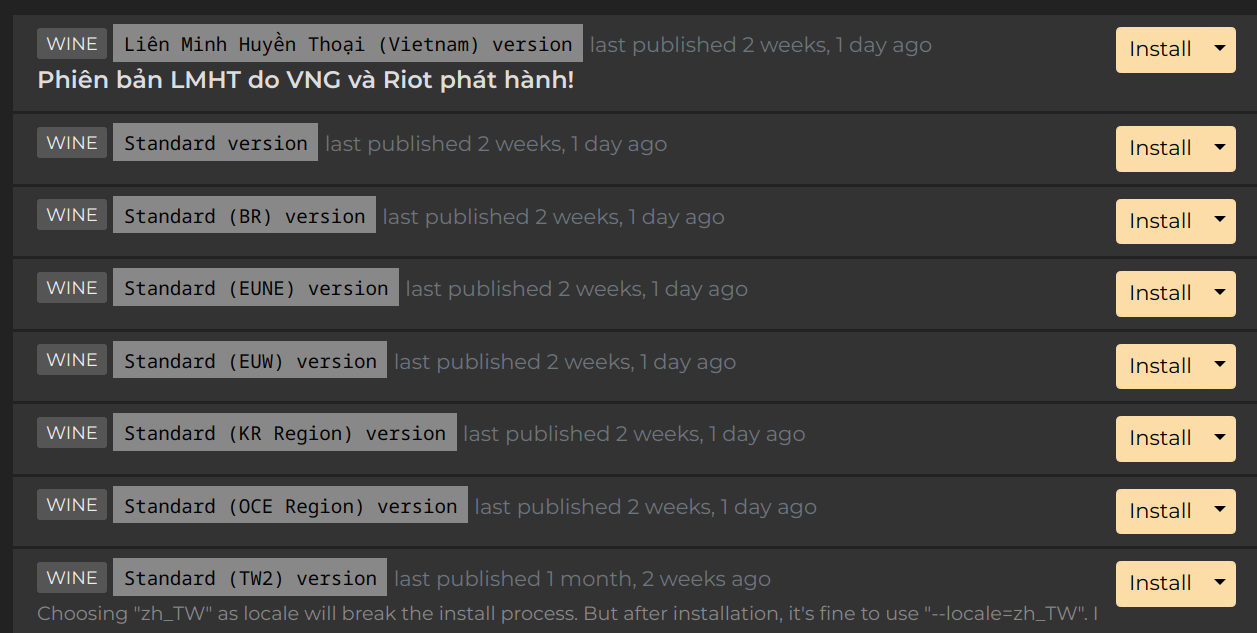
Click on the Install button corresponding to your region. I clicked on Standard version which installs the NA version of the game. Once you click Install, another prompt will open
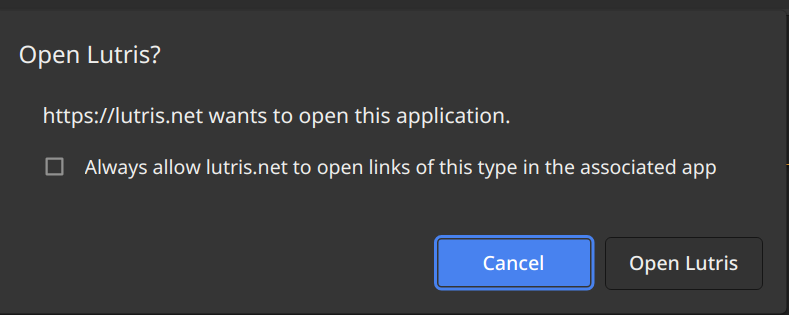
Click on Open Lutris
In the next window, you can click on the Install next to the standard (or the region you downloaded), and follow the on-screen instructions.
IMPORTANT!!!!
Once the Game starts installing, the League of Legends client login screen will appear, DO NOT LOGIN! Wait for the Install (you can see the progress on the lower right) to finish, once done, simply close the client and wait for Lutris to finish its stuff
Step 5 : Open the game
You can launch the game by opening Lutris -> League of legends -> Play
That is pretty much it, now go waste 8 hours a day. Don't be toxic! and ban Teemo